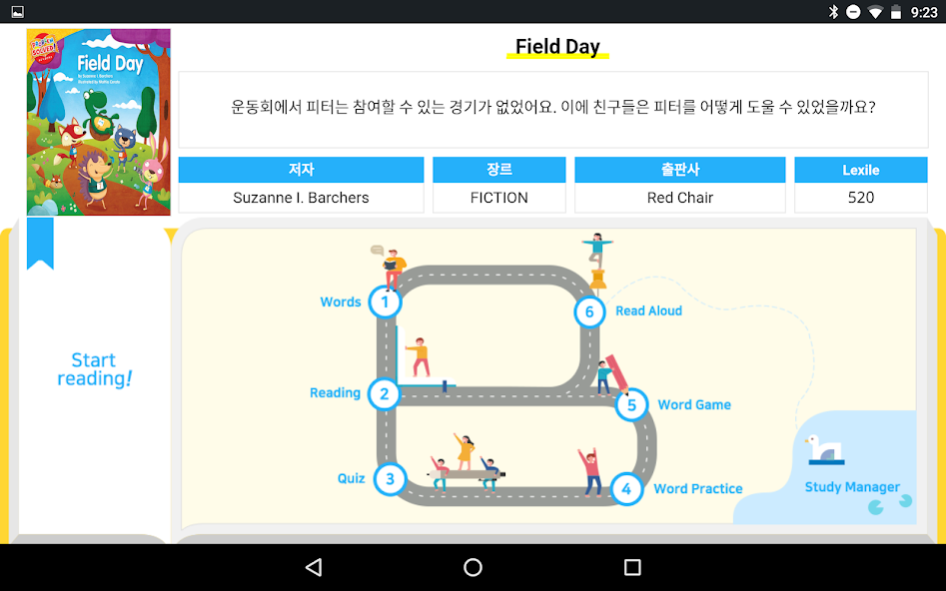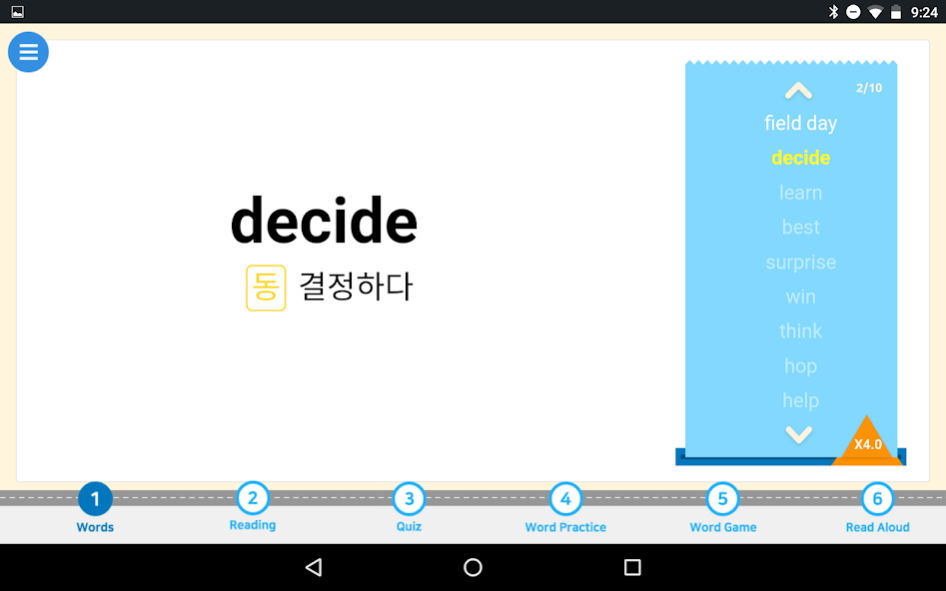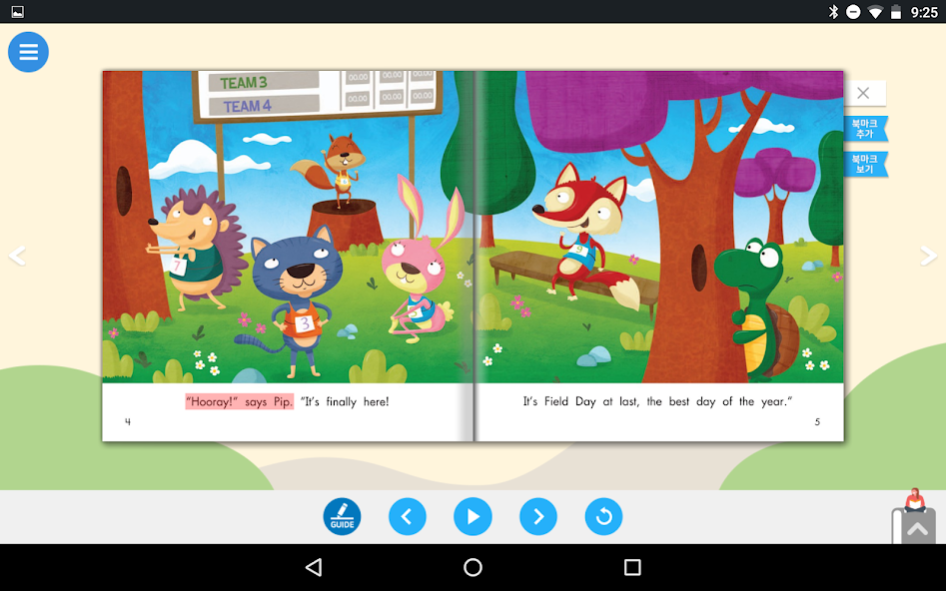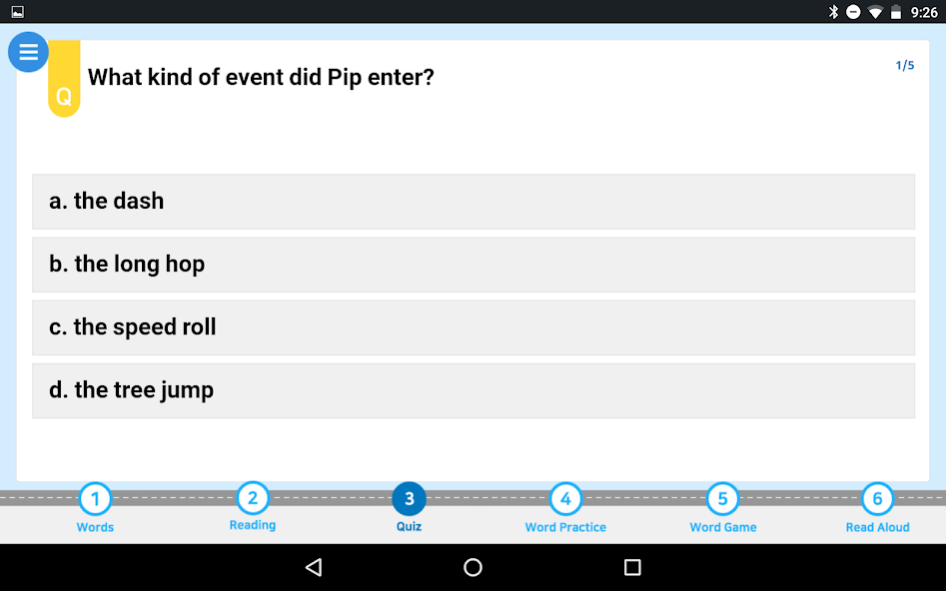GnB Book Pi 1.0
Free Version
Publisher Description
Introduced and developed by GnB Education, Book Pie is an online extensive reading program dedicated to GnB students.
Among the books provided for public education in the United States, it consists of 1,000 books that are carefully selected to suit the level and interests of the students. Based on the audio e-book, self-directed learning can be done anytime, anywhere through a PC or tablet.
It is divided into levels of 1 to 10 levels so that students can start with the level of progress and improve by the level. The recommended books are provided for each level.
GnB's unique know-how, Book Pie Study Manager, check my reading history and create the correct habits are the basis of self-directed learning.
Record after reading activities, and identify the improvement of students' reading skills at a glance by digitizing fluency and accuracy through voice analysis.
* This service is provided for GnB Language School students. Get consultation at your local GnB language school.
About GnB Book Pi
GnB Book Pi is a free app for Android published in the Teaching & Training Tools list of apps, part of Education.
The company that develops GnB Book Pi is GnB Parallax Education Co., Ltd. The latest version released by its developer is 1.0.
To install GnB Book Pi on your Android device, just click the green Continue To App button above to start the installation process. The app is listed on our website since 2020-03-17 and was downloaded 1 times. We have already checked if the download link is safe, however for your own protection we recommend that you scan the downloaded app with your antivirus. Your antivirus may detect the GnB Book Pi as malware as malware if the download link to com.cloubot.gnbbookpi is broken.
How to install GnB Book Pi on your Android device:
- Click on the Continue To App button on our website. This will redirect you to Google Play.
- Once the GnB Book Pi is shown in the Google Play listing of your Android device, you can start its download and installation. Tap on the Install button located below the search bar and to the right of the app icon.
- A pop-up window with the permissions required by GnB Book Pi will be shown. Click on Accept to continue the process.
- GnB Book Pi will be downloaded onto your device, displaying a progress. Once the download completes, the installation will start and you'll get a notification after the installation is finished.